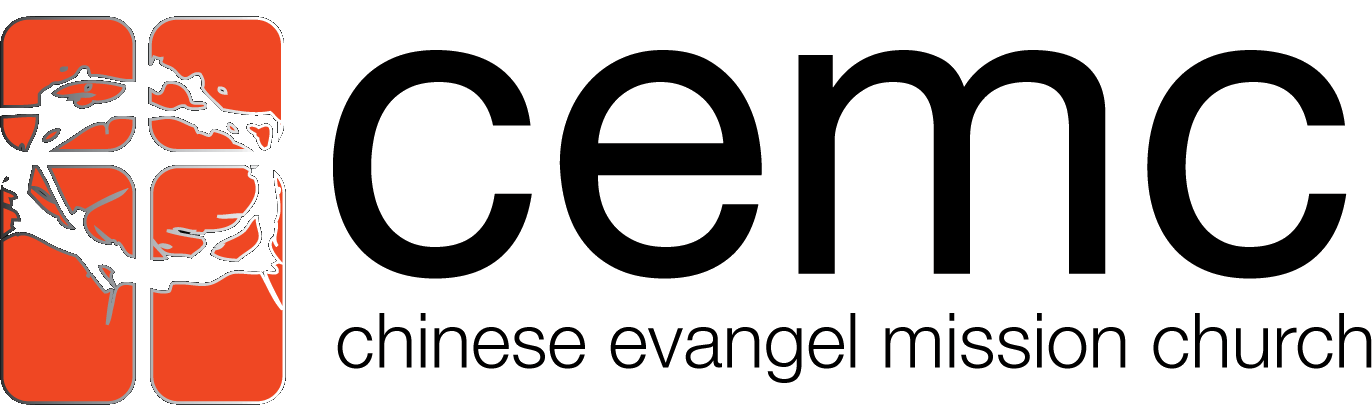Here Are Some Helpful Tips To Making Your Online Givings:
- It is important to use the same name as your tax returns for tax deduction record.
- Please provide your email to receive your instant receipt.
- CEMC will additionally send year end summary acknowledgements for all givings.
- If you create an account you can log in to view past online givings.
- You can designate your giving to CEMC’s General Fund, Mission Fund, Expansion Fund, or 911 Memorial Scholarship Fund.
- If you are logged into your account, you can click the “plus” sign in the middle of the screen to give to multiple Funds.
- You can set up recurring givings.
- You can use a credit card or a bank account number.
- You can check the optional box to cover the processing fee. The additional amount will be reflected in the total amount of your giving at the bottom of the screen.
- You can go to tithe.ly to log in to your account at any time.
- If you experience a white screen when clicking the “Give Online” button, then clear your web browser’s cookies and website data, and then refresh this page.
- If you have any questions please contact CEMC.